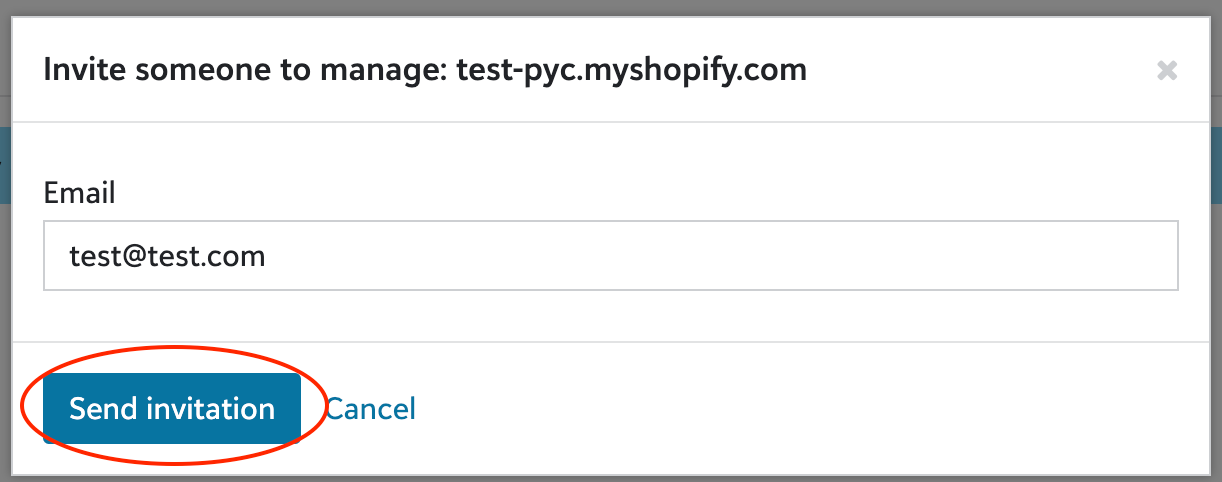How To Add a User to a Campaign
Share
1. From your campaign page click on the security tile.
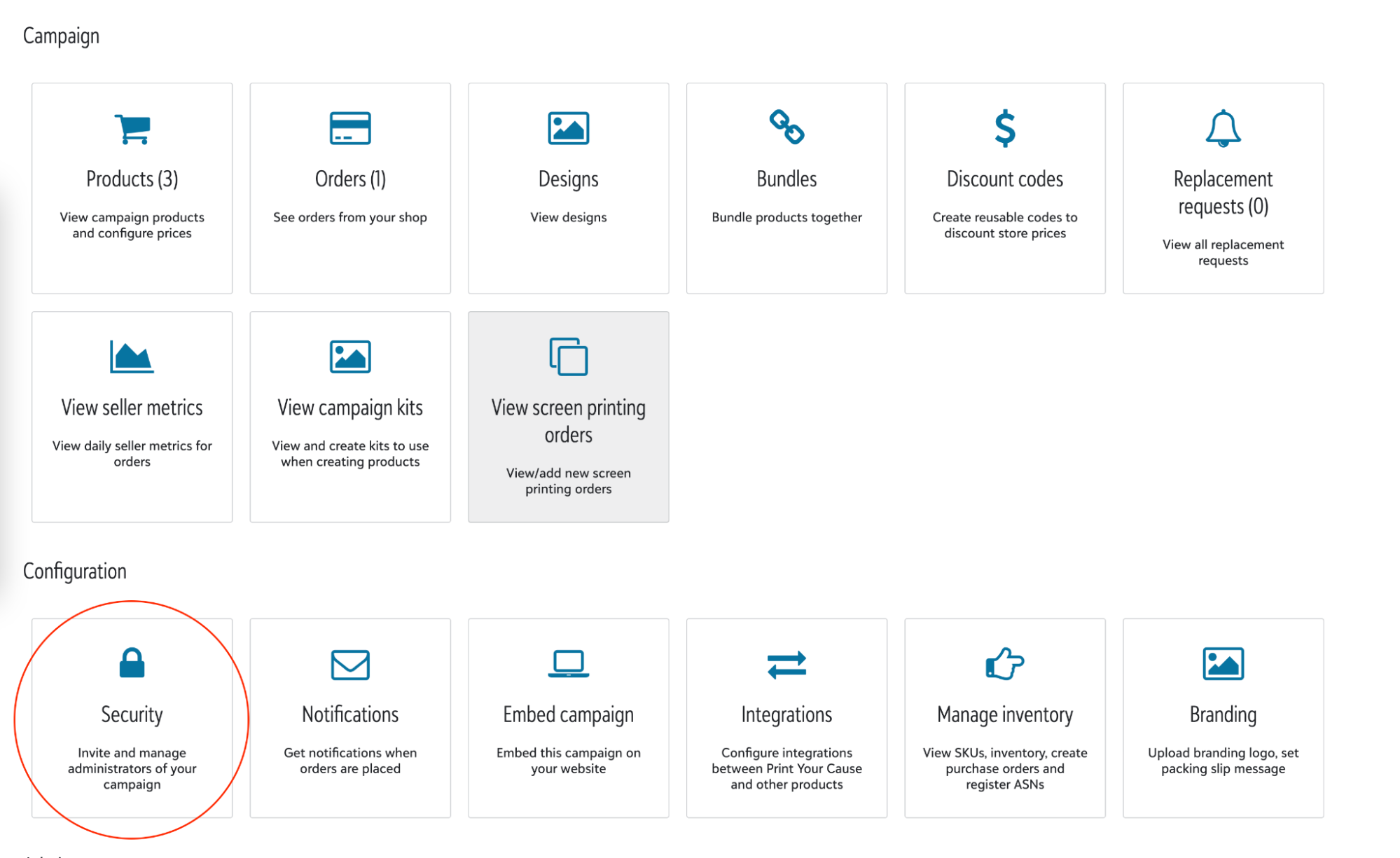
2. From the security modal, click on “Invite administrator”.
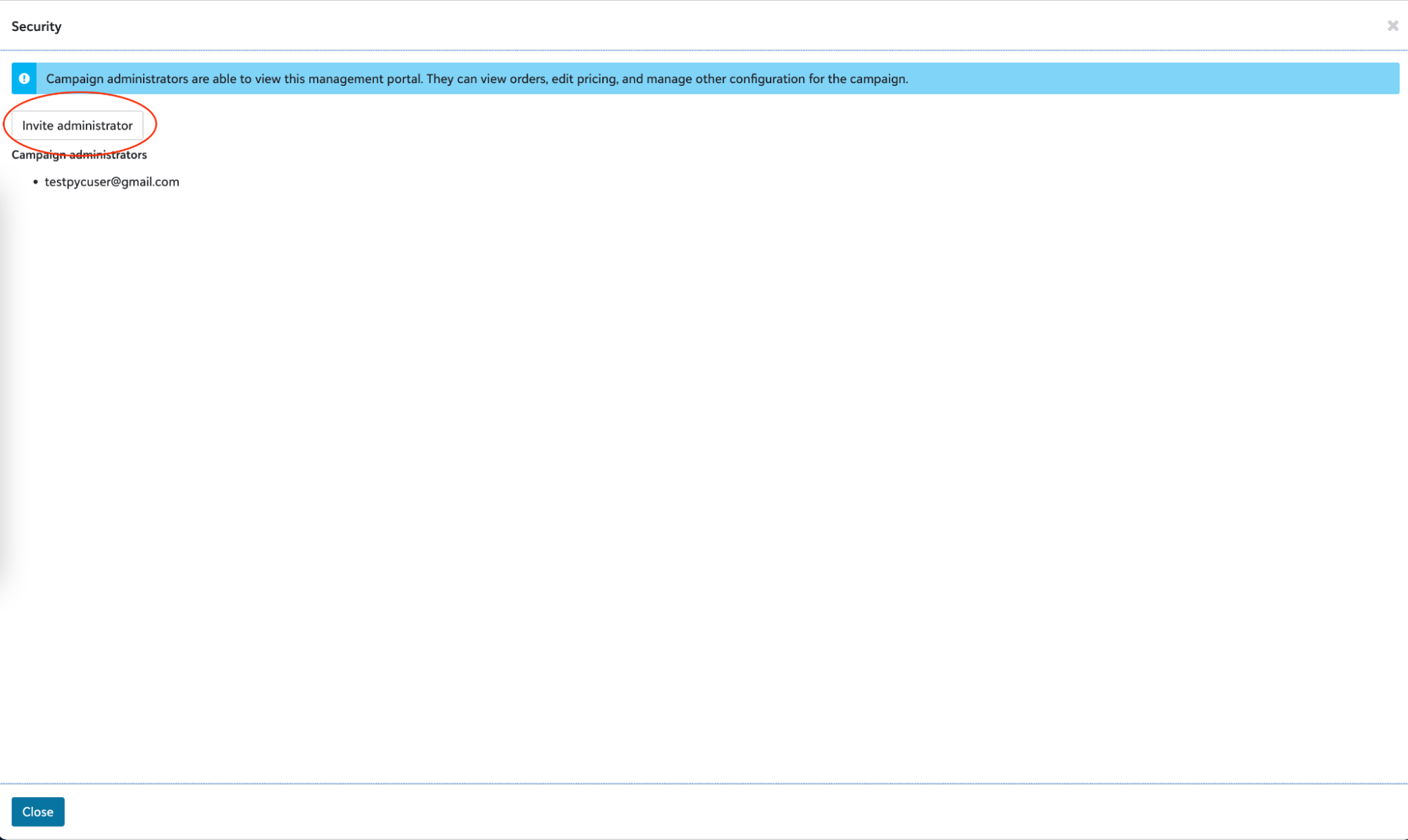
3. Add the user email and click on “Send invitation”. This will send an email to the user and they will have access to the campaign.